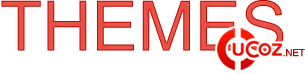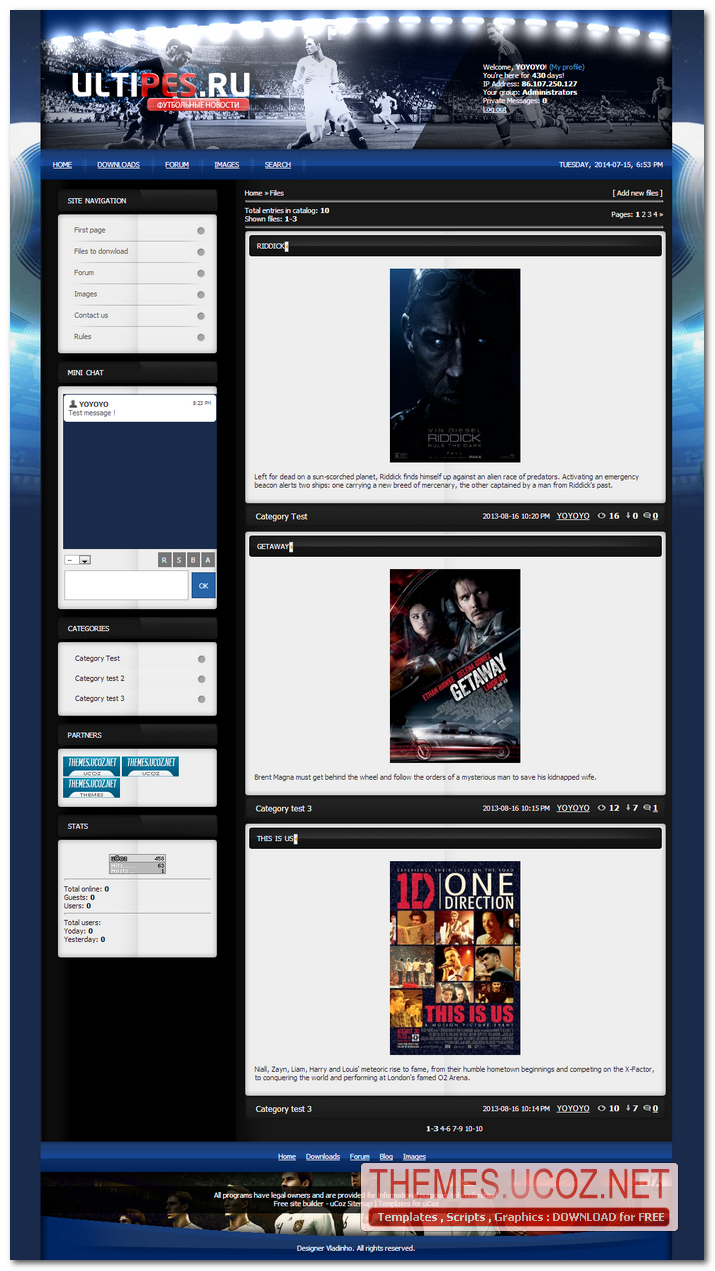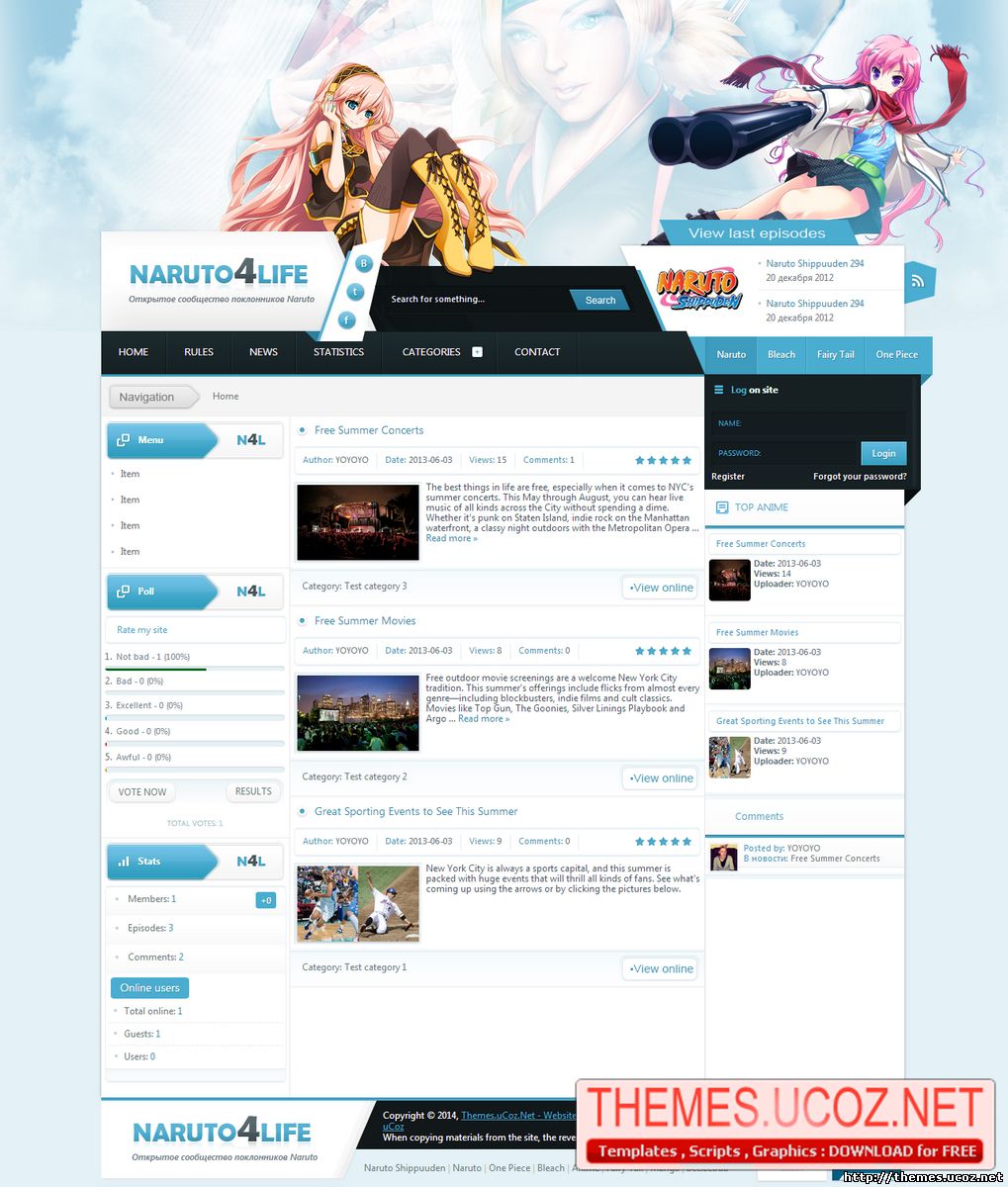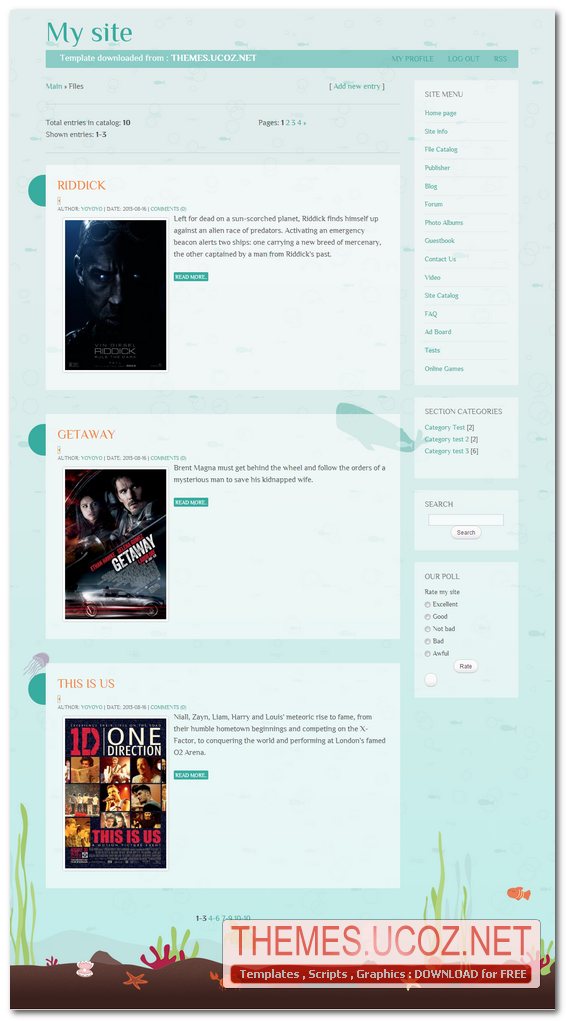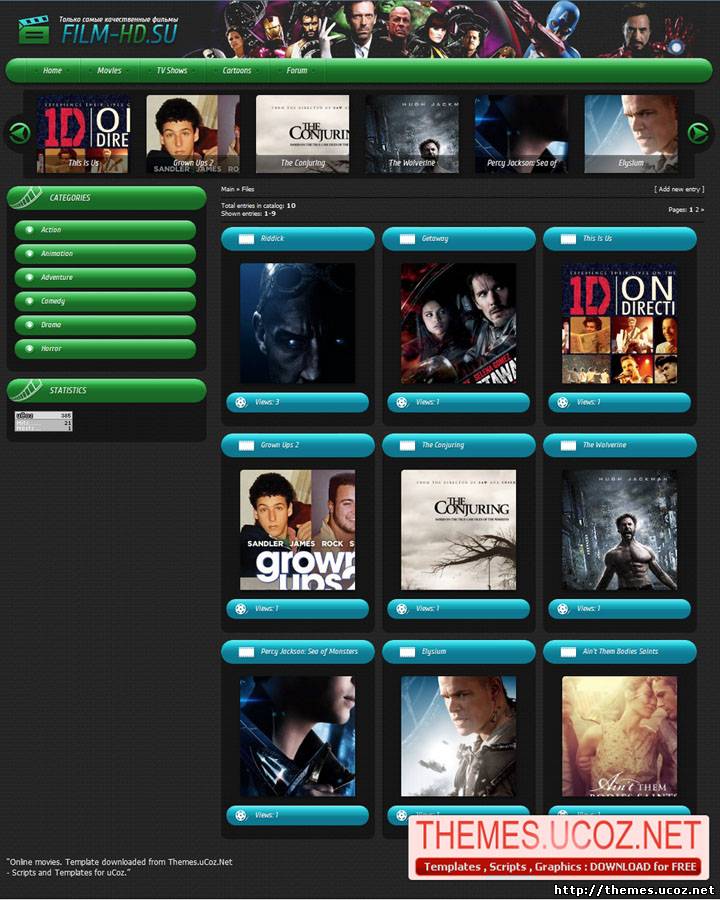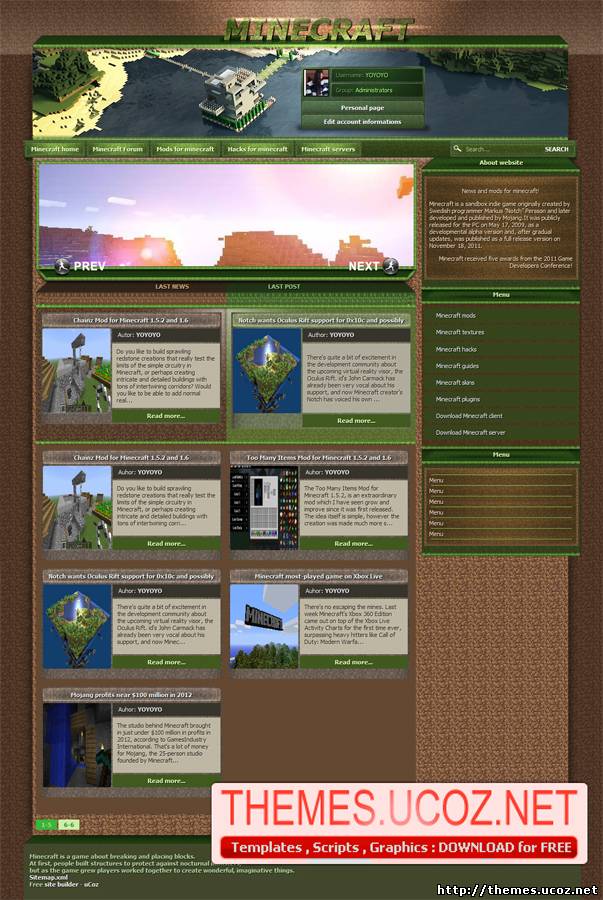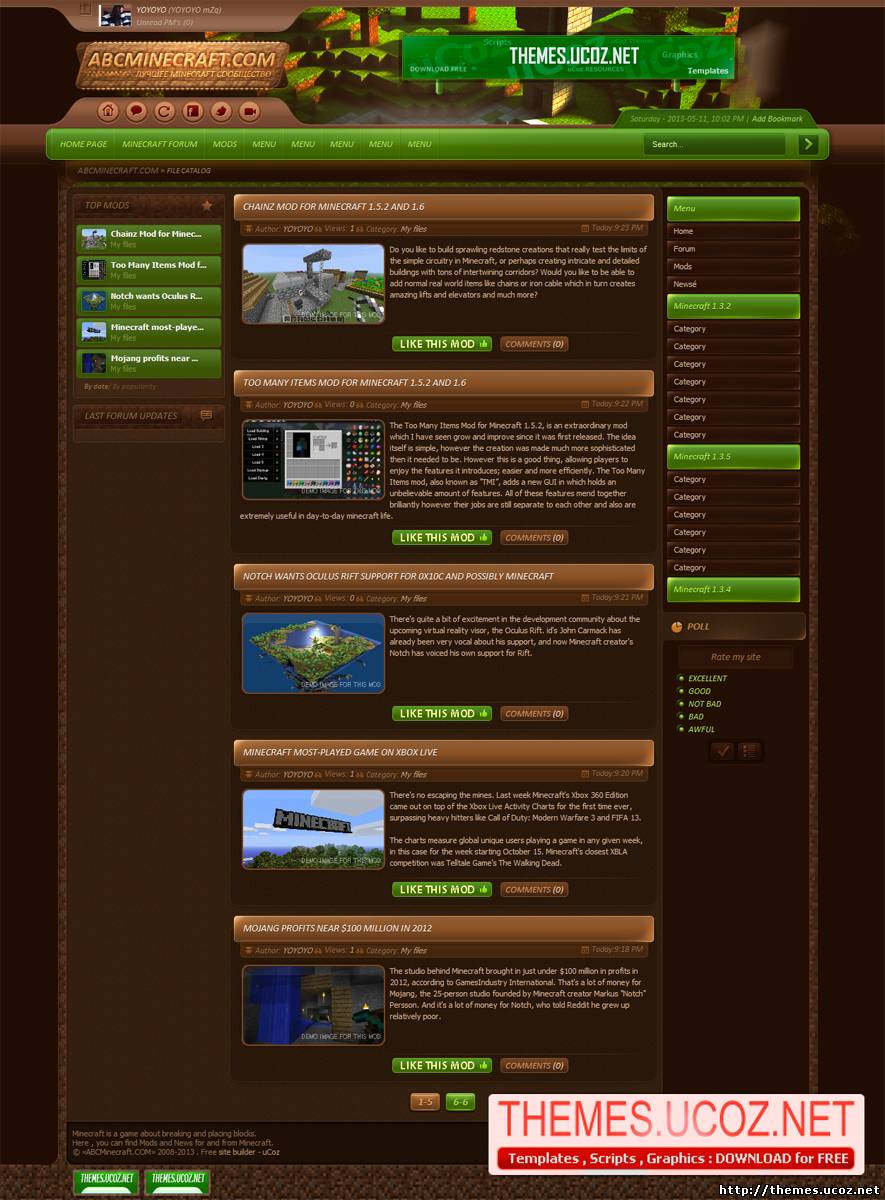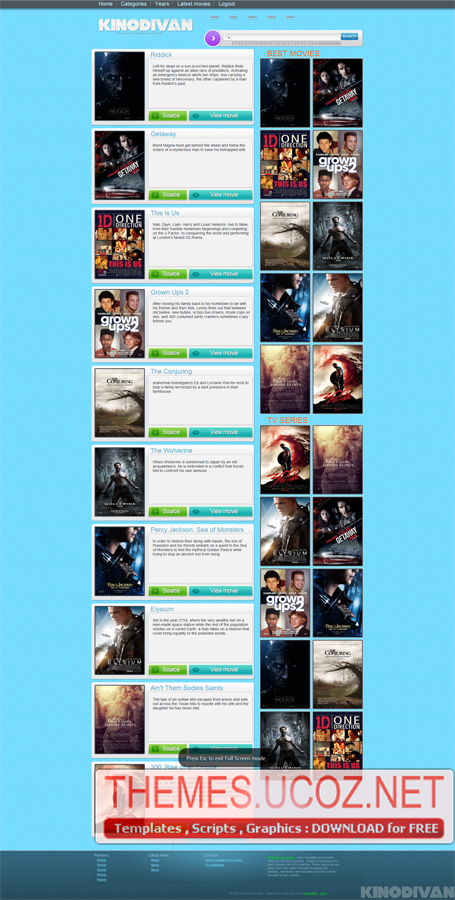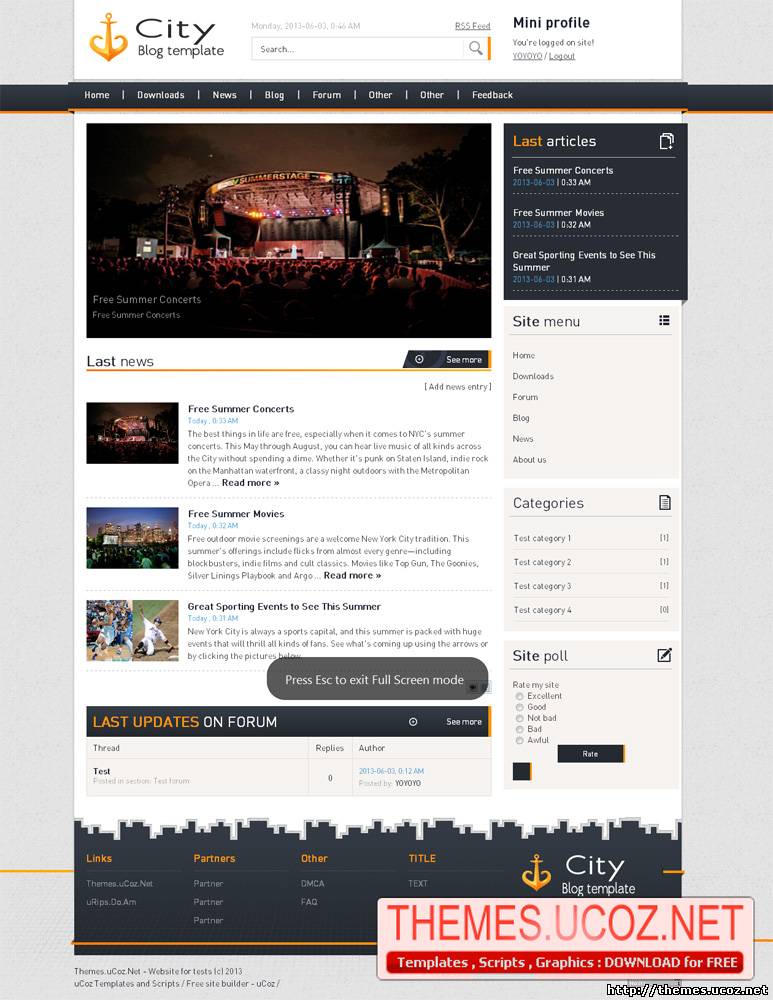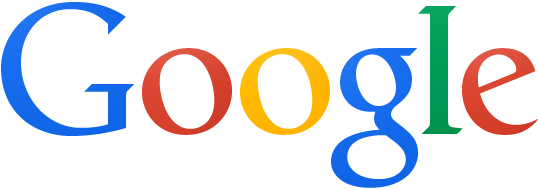|
This script will be creating a text field, and a button. When the button is clicked, the search query from the text field will be appare in a new tab.
Create a new page with this HTML code: Code <script type="text/javascript"> function googlefind() { var ugras = document.getElementById('kveri').value; if (ugras.length<1) { alert('Hey! The search field is empty!'); }else { var ugras2 = ugras.replace(" ","+"); window.open(url='http://www.google.com/search?q='+ugras2+'',target='_blank'); } } </script> <div align="center"><img border="0" align="absmiddle" src="http://ucoztaska.into.hu/src/google.png" height="90" width="260" /> <input type="text" size="60" height="30" id="kveri" style="font-size:16pt; border:1px solid #000;" onkeydown="Javascript: if (event.keyCode==13) googlefind()" style="margin-bottom:6px;" /> <input type="button" onclick="googlefind()" value="Search" /> </div> |
Total comments (0)